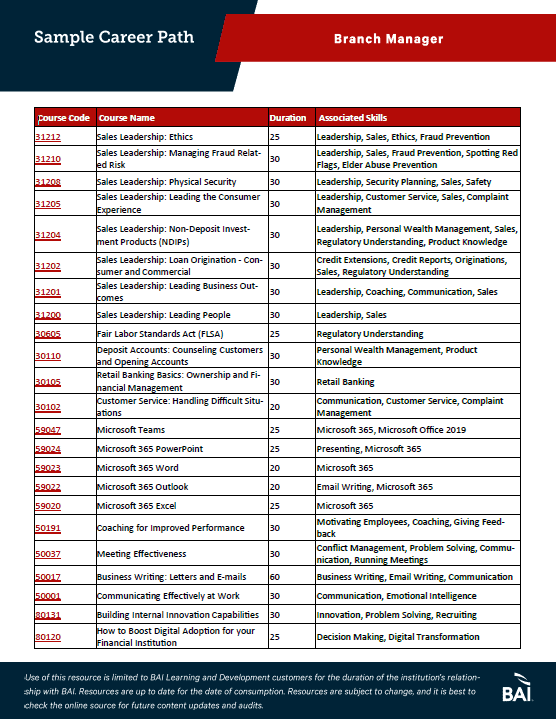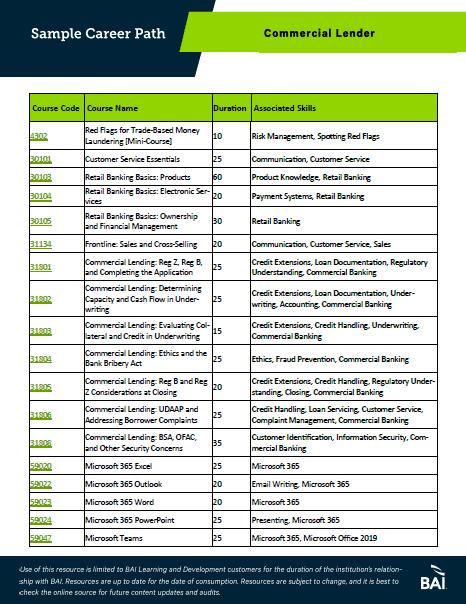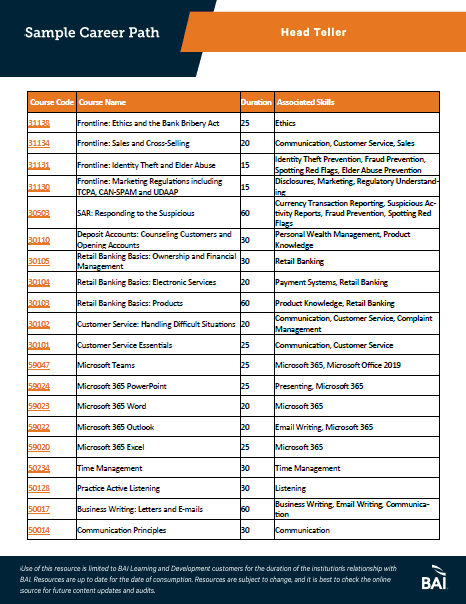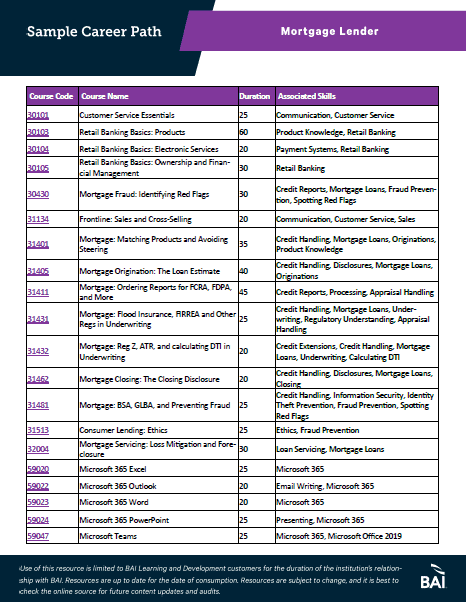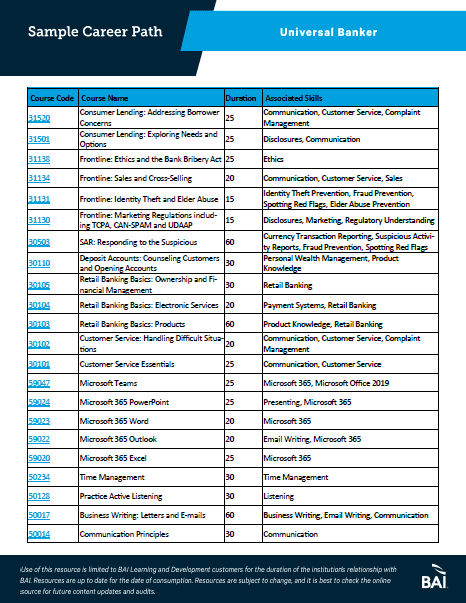Career Pathing by BAI is a unique solution that enables employees and managers to establish clear career goals, and identify the skills, knowledge, and experience required for targeted career and succession planning. With Career Pathing, you can address the growing need to provide professional and personal development opportunities to your employees, along with a clear path to success. Available for all Premium Learning Manager customers, BAI Career Pathing can help your organization:
The main features of BAI Career Pathing include:
- A separate administrator dashboard to keep track of career pathing progress without impacting compliance reporting
- A separate manager dashboard for managers to keep track of career pathing progress for their direct and alternate subordinates
- A separate user career pathing section on the “My Dashboard” page to keep track of career path progress
- Ability to display – and “enforce” users take – career path courses in a specific order
- Ability to enable / disable the career pathing feature for everyone at your organization via a master setting.
- Ability to add skills to other content types outside of web-based training, including instructor-led training, assessments, and tasks
- Badging on user profiles
You can add the following course types to career paths:
- web-based training
- instructor-led training
- surveys
- evaluations
- assessments
- tasks
Skill tracking remains a key aspect of many organizations’ career pathing programs and strategies. In an upcoming update to the BAI Learning Manager, we will be releasing several enhancements that are sure to help you keep track of talent development within your organization. These updates include:
With the new skill synchronization feature, any new skills added today will be what are reflected in the skills tracking report, and throughout the Learning Manager. Skill synchronization provides flexibility so you can:
- Add skill data today, and start reporting on it tomorrow – The data you enter in this field across your custom web-based training will begin to populate in the new skills tracking report for all successfully completed course, even those completed years ago. If you have not used skills before, there’s no better time to try out the feature.
- Edit, fix, or re-organize skill data at any time – since the skills tracking report will be continually updating to only reflect current skills data on courses, you can worry less about what skills were listed on a course at the time the user completed it, or what skills were added to courses, when, and by who. If you see a mistake, a typo, or just decide to reorganize your skills list across courses, you can do so without the skills tracking report showing discrepancies after the edits. Of course, you can always take a snapshot of skill completion data by running the Skills Tracking Report and exporting the results.
If you’d like to take advantage of these new features as they relate to your custom courses, you can add skills to your custom training (up to 5 per course) either by selecting from a default list of skills BAI uses for its own courseware, or creating new ones. As of March, all skill data added will start to make an appearance in the new Skills Tracking Report for successfully completed courses.